Loading and Saving Sessions
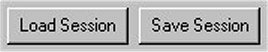
The Load Session and Save Session buttons let you save all of your current settings into a file. These are very similar to the Presets. All of your current options will be saved, and you will be able to load it later on and restore all of your settings, instead of setting them all over again manually. You can even send your saved session to another person, who can load it on their computer. A few sample saved sessions are provided. Please note that Logbook entries are not saved into these files. These files may also be directly edited by using the File Editor (this is for experts only).
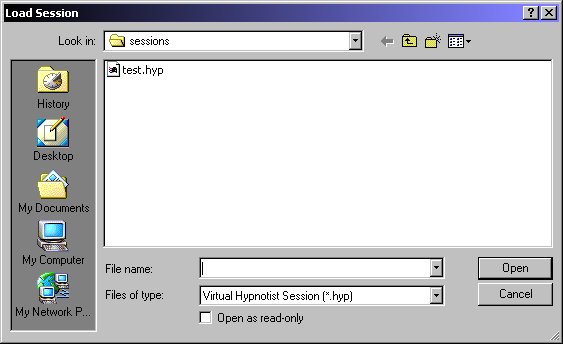
This is the window that pops up when you click Load Session.
You can see a sample session there, called test.hyp.
These files are stored in Virtual Hypnotist's sessions folder,
so if Virtual Hypnotist is installed
in C:\Program Files\Virtual Hypnotist, then the sessions
would be located in
C:\Program Files\Virtual Hypnotist\sessions
When you load a session, you can view and set all of it's options in the Session Configuration screen.
If you want to see how to easily package up your sessions for distribution to other people, see the page on Creating and Loading Packages.