Logbook

This button opens up the Logbook window, which lets the user record comments about their experiences, in a diary fashion.
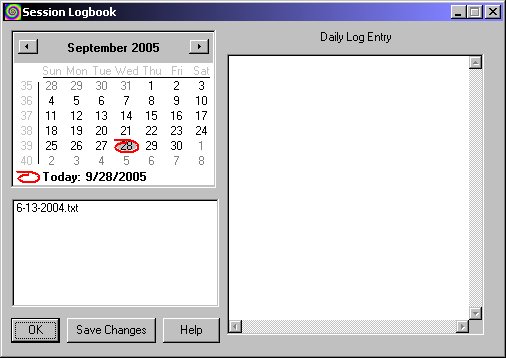
On the left there's a calendar that shows the current date. Click on a day, and the log file for that day will show on the right side. Click the arrows on the left and right side of the month to change the month.
When you change a log entry on the right, an asterisk (*) will appear on the Save Changes button, reminding you that you have made changes and have not saved them yet.
The box under the calendar lists the saved logbook entries. You can click on these to view and edit them.