Creating and Loading Packages
Virtual Hypnotist now lets users create their own packages of sessions, so that they can easily share their sessions with others. When you click on the Create Package button (which is in the Session Configuration window), you will see this dialog:
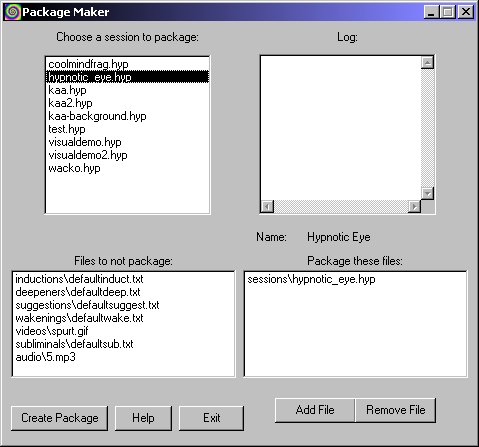
All you need to do is select the saved session on the top left. The bottom left window shows the files that the session uses that are distributed with Virtual Hypnotist (and so they don't need to be distributed), and the bottom right window shows the custom files that need to be distributed. To add files to the package, click Add File, and to remove files, choose a file to remove (in the bottom right window) and click Remove File. Then to make the package, click Create Package. You can then send the package file (which is a .vhpack file) to the other person.
For a user to install your package, all they need to do is download it, and double-click on it. They will see a window similar to the one below, and they simply need to click on Install Package to install it. Then they run Virtual Hypnotist, and the session will be available.
Virtual Hypnotist Package Installer:

Select File selects a package to install, and Install Package installs the package into Virtual Hypnotist.