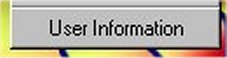User Information
The second dialog that will appear when Virtual Hypnotist starts up for the first time is this:

You will need to enter your name, gender, and your preferred induction trigger word/phrase. These are used by scripts to personalize your sessions. You can access this information by using the name, gender, trigger and age variables in a script. See the Scripting Guide on how to use them.
Changing User Information
While Virtual Hypnotist is running, you can change the user information at anytime by clicking on the User Information button: