Troubleshooting
Here's some common error messages along with explanations/fixes:
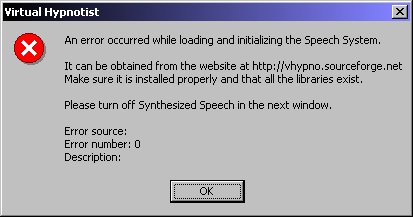
This error will pop up when Virtual Hypnotist tries to load the Speech System and it is not installed properly. Go to the Virtual Hypnotist website to download it if you haven't yet. If it still has problems, contact me. You can turn off the speech system if you need to.
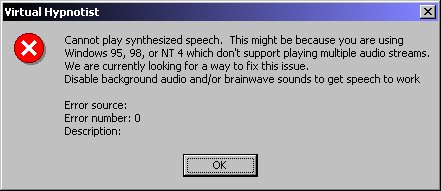
This message usually appears if you're running Windows 95, 98, or NT4 (as the message indicates). This means that the program is trying to play multiple audio streams at once (such as the background audio and synthesized speech), and can't. This is because those versions of Windows do not support multiple audio streams unless special methods are used; and I'm not familiar with how to use those methods.

This error usually pops up if the Microsoft Speech Recognition engine is not properly installed.

This error might occur if you're running Windows 95 with a very old DirectX, or if the brainwave generator is trying to play the binaural audio while something else is playing audio (if you're on a Windows 95, 98, or NT4 system)

Virtual Hypnotist has a performance monitor inside it, and it warns the user if the program is running too slow. This is the warning message. To fix this, see the Graphics section and lower the Video Zoom (something below 100), or the Flash Animation Quality section if you're using a Flash animation. The custom Hypnotic Visuals might also cause slowdowns, if they are too complex.

This message is associated with the one directly above it, and means that the program is running way too slow to run, and is possibly freezing. See the tips on the message above this one for help.
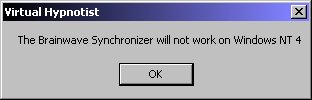
You will get this error message if you are trying to run the Brainwave Synchronizer portion on Windows NT 4.0. Since NT 4 doesn't have the proper DirectX libraries, it won't work.
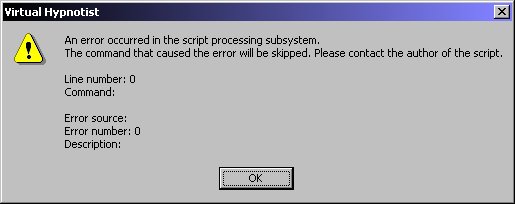
This message will pop up if an error has been detected in a script while it is running.

This message will pop up if you are trying to use the SAPI5 speech engine, but it is not installed.
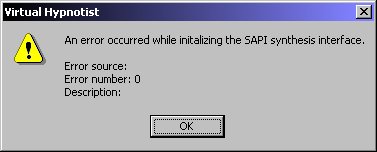
This message will appear if there is a problem starting the speech system.

This message will appear if the user is trying to use 3D graphics and the TrueVision3D graphics engine cannot be found.

This usually means that the selected animated character is corrupt.
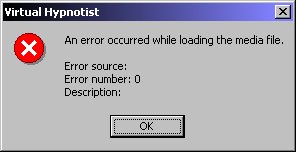
This usually means that the selected media file is corrupt.

This will appear in the Remote Controller if the remote user's machine cannot be contacted, or if they are not accepting connections from you.

This message will pop up inside HypnoChat if a remote user is trying to connect to you, but you have not pressed down the Remote Session button (which allows them to connect to you).