Session Wizard
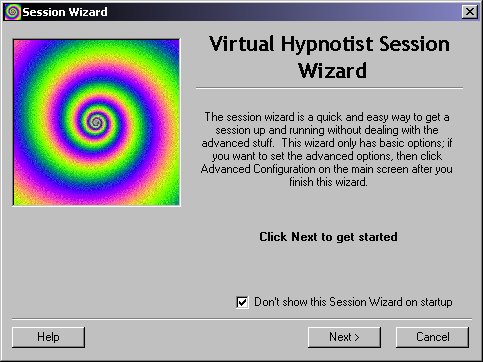
The Session Wizard is an easy way to set up a new session in Virtual Hypnotist, instead of using the Advanced Configuration (which used to be the only way to set up a session). The Session Wizard will appear when you first start Virtual Hypnotist, unless you check the "Don't show this Session Wizard on startup" checkbox.
The wizard will give you options on what you'd like to include in your session. Simply check the related box if you'd like to add that type of item, and choose an item.
Loading Files from the Web
Some parts of the wizard let you load files from the internet instead of from the list boxes. To do this, click the related button (usually says Load Scripts from the Web), and this window will pop up:

Simply check the box next to the item you'd like to load from the web, and type in the web address. To preview the item, click it's Preview button. Please note that all web address URLs must start with http://.