Session File Editor

The Session File Editor allows expert users to directly modify the contents of saved session files (.hyp files).

Here's an example of a session file that was loaded using the Open Session File button:
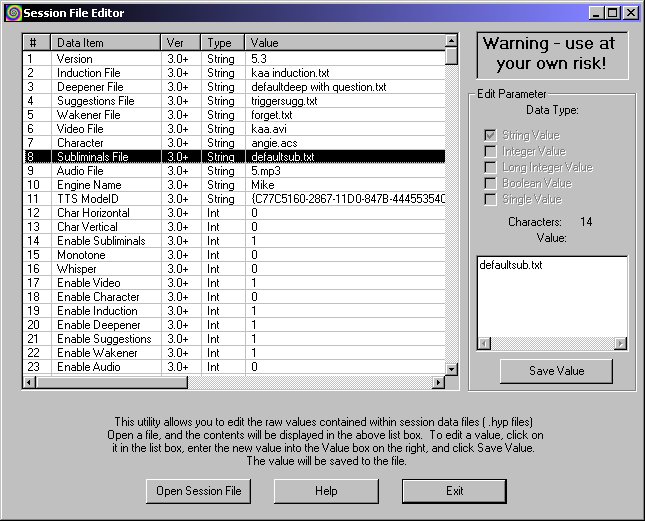
To modify a value, click on it's entry in the large left multicolumn box (it doesn't matter what column you click); it's data type will be selected on the right (in the option boxes), and the current value will show up in the value box. Change the value, and click Save Value. Please note that invalid values may cause the Virtual Hypnotist program to crash.